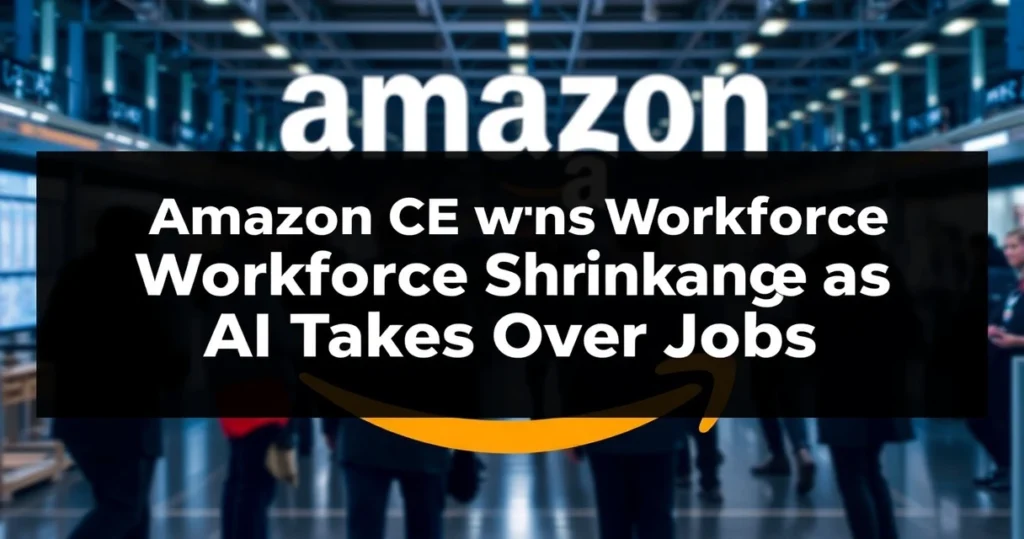Unlock Free AI Tools from Google for College Students Around the Globe
In the rapidly evolving landscape of higher education, technology has become an indispensable ally for students aiming to maximize their learning potential. Among various tech giants, Google stands out by offering a plethora of free AI tools specifically designed to help college students thrive in their academic pursuits. Whether it’s enhancing productivity, simplifying research, or improving collaboration, Google’s suite of AI resources is tailored to meet the diverse needs of students globally.

This article delves into the various AI tools offered by Google, how they can be effectively utilized by college students, and the myriad benefits they bring to the educational experience. By harnessing these free technologies, students can not only enhance their academic performance but also develop skills that are increasingly essential in today’s job market.
Understanding Google AI Tools for Education
Google has developed a range of AI-powered tools that cater to the needs of students and educators. These tools leverage advanced algorithms and machine learning capabilities to provide users with an intuitive and efficient educational experience.
1. Google Scholar
Google Scholar is an invaluable resource for college students conducting research. It provides access to a vast database of scholarly articles, theses, books, conference papers, and patents.
- Search Functionality: With its powerful search capabilities, students can easily find relevant academic materials.
- Citation Management: Google Scholar allows users to generate citations in various formats with just a click.
- Alerts: Students can set up alerts to stay updated on new publications related to their research interests.
2. Google Docs and Google Drive
Google Docs is a collaborative word processing tool that enables students to create and edit documents in real-time. Paired with Google Drive, it offers a seamless way to store and share files.
- Collaboration: Students can work together on projects, no matter their location, making group work more efficient.
- Version History: Google Docs automatically saves changes and allows users to revert to previous versions.
- Accessibility: As a cloud-based tool, students can access their documents from any device with internet connectivity.
3. Google Keep
Google Keep is an advanced note-taking tool that integrates seamlessly with other Google applications. It allows students to jot down ideas, create checklists, and set reminders.
- Color-Coding: Organize notes by using color codes for different subjects or projects.
- Voice Notes: Students can record voice memos, which is especially useful for capturing ideas on the go.
- Image Recognition: The tool can extract text from images, making it easier to digitize notes from whiteboards or textbooks.
4. Google Slides
Presentations are a common requirement in college, and Google Slides makes it easier for students to create visually appealing presentations collaboratively.
- Templates: A variety of templates help students design presentations quickly and effectively.
- Interactive Features: Students can embed videos and links to create engaging presentations.
- Real-Time Collaboration: Like Google Docs, multiple users can work on the same presentation simultaneously.
Benefits of Using Google AI Tools for College Students
The advantages of utilizing Google’s AI tools extend beyond mere convenience. Here are some of the most significant benefits:
- Enhanced Productivity: With tools like Google Docs and Keep, students can manage their time and tasks more effectively.
- Collaboration Made Easy: Group projects can be challenging, but Google’s collaborative tools simplify teamwork.
- Access to Quality Resources: Google Scholar empowers students with access to high-quality academic materials, ensuring credible research.
- Cost-Effective: All these tools are free, making them an affordable option for students on a budget.
How to Get Started with Google AI Tools
Using Google’s AI tools is straightforward. Here’s how college students can get started:
Step 1: Create a Google Account
If you don’t already have a Google account, visit the Google sign-up page and follow the prompts to create one. This account will grant you access to all Google services.
Step 2: Explore Google Drive
Once logged in, navigate to Google Drive. Here, you can access all of Google’s productivity tools, including Docs, Sheets, Slides, and Keep.
Step 3: Familiarize Yourself with Each Tool
Spend some time exploring each tool. Google offers tutorials and help resources to assist users in becoming proficient.
Step 4: Start Collaborating
Invite classmates to collaborate on projects using Google Docs or Slides. This will enhance your teamwork skills and allow you to leverage the strengths of your peers.
Frequently Asked Questions (FAQ)
1. Are Google AI tools really free to use?
Yes, all Google AI tools, including Google Docs, Drive, Scholar, and Keep, are free to use for anyone with a Google account.
2. How do I access Google Scholar?
You can access Google Scholar by visiting the Google Scholar website. It is a standalone service that requires no additional sign-ups beyond your Google account.
3. Can I use Google Docs offline?
Yes, Google Docs can be used offline if you enable offline access through Google Drive settings. This feature allows you to work on documents without an internet connection.
4. How does Google Keep help with studying?
Google Keep allows users to take notes, create lists, and set reminders, making it easier to manage study materials and tasks effectively.
5. Is my data safe when using Google’s tools?
Google employs strong security measures to protect user data. However, users should also follow best practices, such as using strong passwords and enabling two-factor authentication.
Conclusion
In conclusion, Google offers a robust suite of free AI tools that can significantly enhance the academic experience for college students around the globe. By leveraging these resources, students can improve their productivity, collaborate more effectively, and access a wealth of knowledge at their fingertips. As education continues to embrace digital transformation, utilizing these technologies will not only streamline the learning process but also equip students with essential skills for their future careers. Embrace these free tools today and unlock your full potential as a college student!
📰 Original Source
Este artigo foi baseado em informações de: https://www.investing.com/news/stock-market-news/google-offers-free-ai-tools-to-college-students-worldwide-93CH-4174115